Let’s face it, being a business owner, we don’t always have a professional photographer on hand to capture stunning images for every special announcement, event or daily behind the scenes. As a brand photographer, I know that these moments are still worth capturing and are vital to sharing your story on social media platforms. Even I, as a professional photographer, need to capture images on my own during those times I don’t have another professional photographer available. For these reasons, I created a video to show you how to take and edit personal branding images on your iPhone.
The Set-up
You want your set-up to be quick and smooth. If you are outdoors and remote, then a tripod will be the best answer. Here is the set up I used for the video I created. Indoors you can use a tripod, a stack of books, mini tripod or anything you can stack and lean your iPhone on. I will link below to the various tripods I use.
Pro Tip: Once you have the iPhone secure on your tripod or leaning against an object make sure it’s at eye level height. This is important because you don’t want to be looking down in your photo as this is not an ideal position for most. Tripods tend to work well for this, unless you are using a bookshelf or window sill etc.
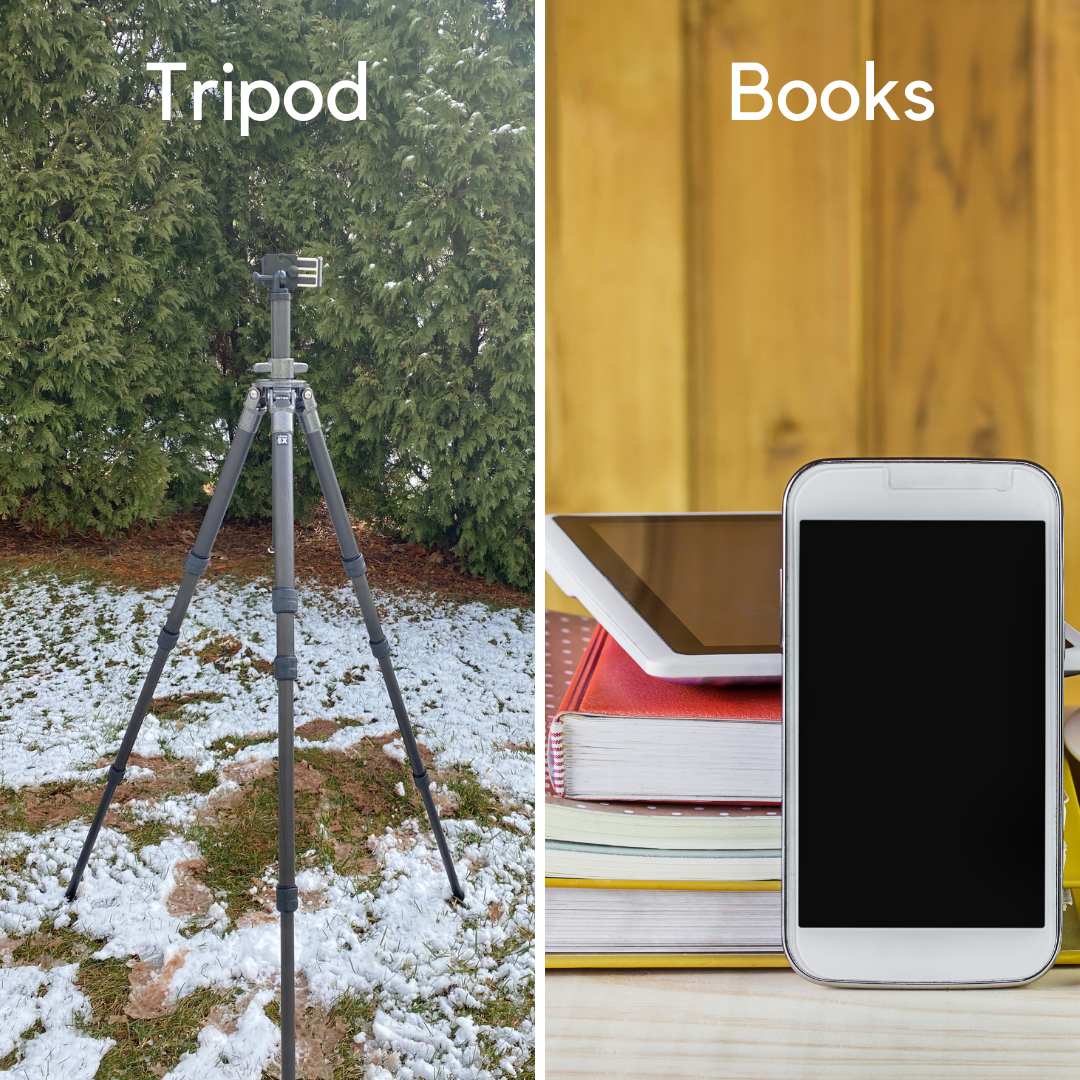
Time To Take and Edit Those Photos
Watch my video of me taking images and editing them LIVE on each app. The Camera+ App and Snapseed Apps are used for the video. I have been using both apps for many years now and have had great success with them. Here are some great ideas for types of images to capture using these methods.
- Behind the scenes – Portrait of a location you are visiting, event you are attending.
- Unexpected Announcement- Portrait with you throwing confetti to celebrate, celebrating with a team member (new or anniversary), unexpected person came by you office or studio and you want to commemorate the moment.
- Details- Details of your hands making something, putting a package together, getting your products organized.
Affiliate links to set-up products options (any purchase will help toward my next cup of coffee)
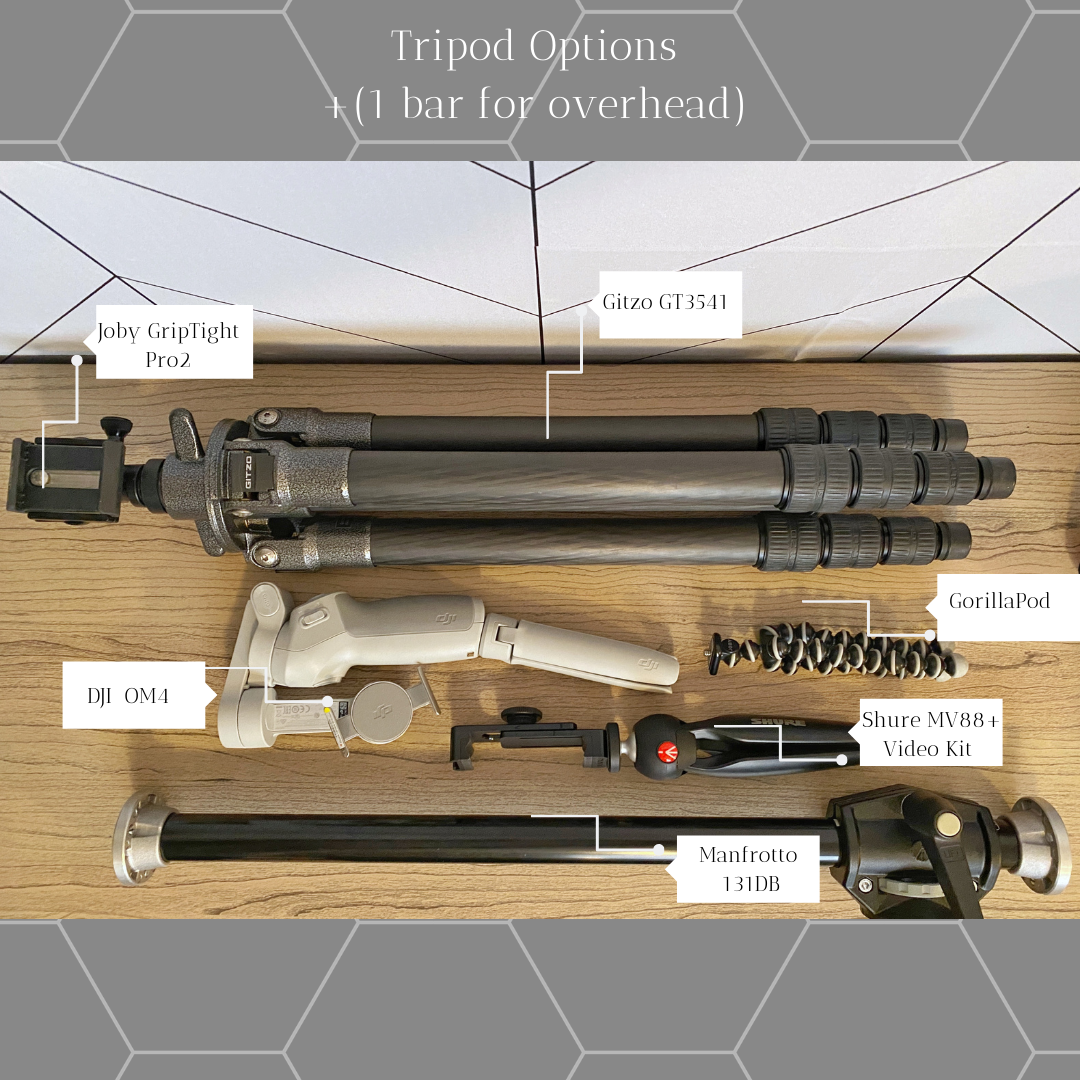
- Joby GripTight Pro 2 (this fits my iPhone 11 and can easy rotate to horizontal and vertical positions): https://amzn.to/3hUpYCH
- Combination: Joby GripTight Pro2 with Gorilla Pod Tripod: https://amzn.to/3bkJnvg
- Gitzo Tripod (This is my professional level tripod that I use for professional camera and gear) https://amzn.to/3okrz7b
- Shure MV88+ Video Kit (use for voice over work and video work. Tripod is great for iPhone use as well) https://amzn.to/35kNoMk
- DJI OM4 Smartphone Gimbal (great for video and if you needed to set up for images) https://amzn.to/2MKaCoQ
- Manfrotto arm (use this with the Gitzo Tripod for capture overhead video and images) https://amzn.to/39ffWYX
FREE Download: Your iPhone Branding Images Cheat Sheet
Have all my Pro tips and suggestions at your fingertips. Download your free cheat sheet with the link below.


View comments
+ Leave a comment